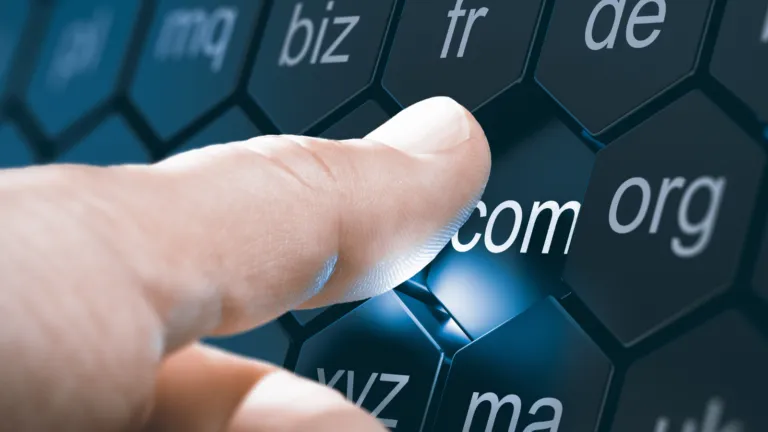Save Time and Money: Discover the Top 5 DIY Business Website Builders in 2023!
In the fast-paced digital world we live in, having a strong online presence has become a necessity for every business, big or small. As a professional web designer, I’ve been fortunate enough to witness firsthand the transformative power a well-designed website can have on a small business. But let’s face it – not every small business can afford to hire a professional web designer, especially when they’re just starting out.
Contrary to popular belief, you don’t need to break the bank to build a high-quality website for your business. In fact, with the right tools, you can do it yourself! Yes, you read that right. With the advent of intuitive, user-friendly website builders, creating a professional-looking website has never been more accessible.
In this article, we’ll explore the top five DIY website builders that are not only budget-friendly but also packed with features that can help you establish a robust online presence. These platforms are designed to be user-friendly, even for those with zero coding knowledge, allowing you to save both time and money while still creating an effective and visually appealing website for your business.
Remember, just because you’re a small business doesn’t mean your website can’t pack a big punch. So, let’s dive in and discover how you can become your own web designer!
What to Look for in a DIY Website Builder
As you embark on your journey to becoming your own web designer, there are several key factors to consider when selecting the right DIY website builder for your business. This isn’t about chasing the latest trends or falling for flashy marketing jargon. Instead, it’s about understanding your needs and finding a tool that can help you meet your business goals effectively. Here’s what to look for:
- Ease of Use: You want a platform that’s intuitive and user-friendly. You should be able to navigate the builder and create your website without having to constantly refer to a manual or tutorial. Look for a platform with a simple, clean interface and a drag-and-drop design feature that allows you to easily add and move elements around your webpage.
- Customization: Your website should reflect your brand’s unique personality. So, the ability to customize your website’s layout, colors, and fonts is crucial. The website builder should also provide a wide variety of templates to help you get started, but also give you the freedom to tweak and tailor as you see fit.
- Scalability: As your business grows, your website should be able to grow with it. The right website builder should offer scalability in terms of adding new pages, integrating an online store, offering membership options, or providing blog functionality, among other things.
- Pricing: As a small business, your budget is a key consideration. While there are free website builders available, they often come with limitations. Paid plans usually offer more features and fewer restrictions. Be sure to read the fine print and understand what’s included in each plan.
- Customer Support: Even with the most user-friendly platform, you may still encounter issues or have questions along the way. Reliable customer support – whether it’s through live chat, email, or phone – can be a lifesaver when you’re in the thick of building your site.
Remember, the best website builder for you will depend on your specific needs and goals. Don’t be swayed by fancy features that you don’t need. Keep your focus on what matters most – building a website that serves your business effectively and efficiently.
Overview of the Top DIY Website Builders
As we dive deeper into the realm of DIY website builders, it’s important to note that the market is filled with numerous options. Each platform comes with its own set of strengths and features that cater to different business needs. For the purpose of this article, we’ll focus on the top key players that have proven their worth in the industry: Wix, Web.com, GoDaddy.com, SquareSpace, WordPress and a surprise entrant that has been making waves. Let’s take a brief look at each:
- Wix: A behemoth in the website building space, Wix is known for its extreme ease of use and vast array of customization options. It offers a feature-rich platform that is ideal for businesses of all sizes, boasting a wide range of templates and design elements to choose from.
- Web.com: This platform has carved out a niche for itself with its simple, straightforward approach to website building. Web.com offers a robust solution for small businesses, with plenty of tools to help you get your site up and running quickly.
- GoDaddy.com: GoDaddy’s reputation extends beyond domain registration. Its website builder is lauded for its intuitive design interface and a host of features that cater to businesses looking to scale. With its strong focus on e-commerce and online marketing tools, GoDaddy is a solid choice for growing businesses.
- SquareSpace: If you’re all about aesthetics, SquareSpace might just be the platform for you. Known for its stunning templates and immersive design experience, Squarespace is a favorite among creatives and lifestyle businesses. It offers a perfect blend of beauty and functionality that can help your business stand out.
- WordPress: Known as the world’s most popular content management system, WordPress is a powerhouse when it comes to flexibility and control. It’s not as beginner-friendly as the others on this list, but its potential for customization is unparalleled. If you’re willing to climb a slightly steeper learning curve or are planning a more complex site, WordPress can offer a level of versatility that’s hard to beat. This open-source platform is especially appealing for businesses planning to run a blog or publish lots of content.
In the upcoming sections, we’ll take a closer look at each of these platforms, exploring their unique features, pricing, and how they can benefit your business. Stay with us as we decode the world of DIY website builders!
Wix: A Review
Features and Benefits
Wix is a leading website builder that offers an array of features suited for businesses of all sizes. Known for its intuitive drag-and-drop editor, Wix allows you to build a website without any coding knowledge. You can choose from over 500 designer-made templates, or start from scratch if you’re feeling adventurous.
Wix is not just about creating pretty websites; it’s also packed with tools to help your business thrive online. Its SEO Wiz tool guides you through the process of optimizing your website for search engines. Wix also provides a suite of marketing tools such as email marketing, social posts, and video maker to help you promote your business. For those looking to sell online, Wix’s robust e-commerce capabilities let you manage your store, accept payments, and even manage your inventory.
Pricing and Plans
As of this writing, Wix offers a range of plans to cater to different needs. Paid plans start from $16 per month (Combo plan), which removes Wix ads and provides a free domain for 1 year.
For businesses, the plans start from $27 per month (Basic plan), offering 50GB of storage. The VIP plan costs $59 per month and comes with priority customer support. For online stores, Wix offers Business Basic ($27/month), Business Unlimited ($32/month), and Business VIP ($59/month) plans with varying features.
Pros and Cons
Pros:
- User-friendly: Wix’s drag-and-drop interface is intuitive and easy to use, making it a great choice for beginners.
- Extensive customization: With over 500 templates and many customization options, you can make your website truly your own.
- Comprehensive tools: Wix provides a suite of tools for SEO, marketing, and e-commerce, making it a one-stop solution for businesses.
Cons:
- Not easily scalable: If your business grows rapidly, you might find Wix somewhat limiting in terms of functionality and scalability.
- Can’t switch templates: Once you’ve chosen a template and published your site, you can’t switch to a new template without re-inserting your content.
- Limited free plan: While Wix does offer a free plan, it comes with Wix ads and doesn’t allow you to use a custom domain name.
In conclusion, Wix is a powerful and user-friendly website builder that offers extensive customization options. While it has a few limitations, it’s a strong choice for small businesses looking to establish a solid online presence.
Web.com: A Review
Features and Benefits
Web.com is a solid choice for small businesses seeking a simple and straightforward solution for their online presence. The platform is designed for users who want to get a website up and running quickly without getting too caught up in design details.
Web.com offers hundreds of customizable templates categorized by industry, meaning you’ll likely find a design that matches your business type. Its website builder includes essential features like contact forms, photo galleries, and even a built-in SEO tool to help your site rank on search engines. For those looking to sell products or services online, Web.com provides e-commerce features including shopping carts and payment processing integrations.
Pricing and Plans
Web.com offers three main website building plans. The ‘Website Builder plan costs $4.95 for the first month and then $15.99 per month. This plan includes website-building tools, a domain, Business Email, and SSL.
The ‘Website + Marketing’ plan is $7.95 for the first month, then $21.99 per month, and includes everything from the Website Builder plan along with added SEO tools and sales tools.
The ‘Website, Marketing, and Store’ plan is $13.95 for the first month, and then $24.99 per month. This plan includes everything from the other plans, plus an online store with a secure payment gateway.
Pros and Cons
Pros:
- Easy to use: Web.com’s website builder is user-friendly and doesn’t require any technical skills.
- Industry-specific templates: With templates categorized by industry, it’s easy to find a design that suits your business.
- All-in-one solution: Web.com offers domain names, hosting, and website building, making it a convenient one-stop solution.
Cons:
- Limited customization: Web.com doesn’t offer the same level of customization as some other website builders, which can be limiting for those who want more creative control.
- Pricing structure: The pricing structure can be confusing, with a low initial cost that increases significantly after the first month.
- No free plan: Unlike many other website builders, Web.com doesn’t offer a free plan.
In conclusion, Web.com is a straightforward and user-friendly website builder that’s great for small businesses looking for a simple and quick solution to establish an online presence. While it lacks some of the more advanced features and customization options offered by other builders, it still provides a solid base for creating a professional-looking website.
GoDaddy.com: A Review

Features and Benefits
Most widely recognized as a domain registrar, GoDaddy.com has also made a name for itself in the website builder space with its easy-to-use platform, GoDaddy Websites + Marketing. This builder is designed with simplicity in mind, making it a great choice for small business owners who are new to the world of website building.
The platform offers a range of mobile-friendly templates that you can customize to match your brand. Its intuitive drag-and-drop interface allows you to easily add and arrange elements on your website.
GoDaddy.com also stands out for its strong e-commerce and marketing tools. You can set up an online store, manage products, and even schedule appointments directly on your website. The platform also offers SEO tools and integrates with major social media platforms, helping you attract and engage with customers.
Pricing and Plans
GoDaddy.com currently offers four main pricing tiers for its website builder, along with a free Godaddy-branded website option. The Basic plan starts at $11.99 per month and includes website-building tools, free business email for the first year, and 24/7 customer support.
The Premium plan at $21.99 per month, includes additional features like email marketing and social media integrations. The E-commerce plan costs $24.99 per month and includes everything you need to open an online store.
Pros and Cons
Pros:
- User-friendly: GoDaddy.com’s website builder is easy to use, making it ideal for beginners.
- Integrated marketing tools: The platform provides strong SEO and social media tools, helping you grow your online presence.
- Solid e-commerce features: GoDaddy.com offers a comprehensive set of tools for setting up and managing an online store.
Cons:
- Limited template customization: While GoDaddy.com offers a range of templates, the customization options are somewhat limited compared to other builders.
- No free plan: Unlike some other website builders, GoDaddy.com doesn’t offer a free version of its website builder.
- Upselling: GoDaddy.com is known to upsell additional services, which can be off-putting for some users.
In conclusion, GoDaddy.com is a solid choice for small businesses, particularly those looking to sell products or services online. Its easy-to-use interface and strong marketing tools make it a great option for those just starting out with website building. While it does have a few drawbacks, its features and ease of use make it a strong contender in the website builder market.
Squarespace: A Review

Features and Benefits
Squarespace is a website builder known for its design-centric approach. It provides an array of beautifully crafted templates that are particularly popular among creatives, photographers, bloggers, and small businesses looking to showcase their brands in an aesthetically pleasing manner.
Beyond just looks, SquareSpace also packs a punch when it comes to features. Its intuitive editor allows you to customize your site extensively, while its blogging features are some of the best in the industry. The platform supports rich media content, enabling you to embed videos, audio, and documents directly into your site.
Squarespace also offers robust e-commerce capabilities, allowing you to sell products, accept donations, or let your customers book appointments online. Other notable features include SEO tools, analytics, and social media integrations.
Pricing and Plans
Squarespace offers four pricing plans. The Personal plan costs $16 per month (billed annually) and includes a fully integrated website builder, templates, and 24/7 customer support.
The Business plan is $23 per month (billed annually) and offers additional features like complete customization with CSS and JavaScript, advanced analytics, and promotional pop-ups.
For e-commerce, the Basic Commerce plan is $27 per month (billed annually) and includes features like a secure checkout, customer accounts, and powerful commerce metrics. The Advanced Commerce plan, at $49 per month (billed annually), adds features like abandoned cart recovery and flexible discounts.
Pros and Cons
Pros:
- Beautiful templates: Squarespace offers a range of professionally designed, stunning templates that are responsive and customizable.
- Powerful blogging features: SquareSpace shines in the blogging department, with robust features that are easy to use.
- Strong e-commerce capabilities: The platform offers a range of features for online stores, making it a good choice for businesses looking to sell products or services online.
Cons:
- Slightly steeper learning curve: SquareSpace’s interface, while powerful, can be a bit more challenging to navigate for beginners.
- Lack of apps or plugins: Unlike some other platforms, Squarespace doesn’t have an app store for additional functionality.
- No free plan: Squarespace offers a 14-day free trial, but does not have a permanently free plan.
In conclusion, Squarespace is a fantastic option for businesses that value aesthetics and powerful features in their website builder. It may take a little more time to master, but the end results can be truly stunning and professional-looking websites.
WordPress.com: A Review

Features and Benefits
WordPress.com is a hosted blogging platform based on the open-source WordPress software. It offers an easy-to-use platform for individuals and small businesses to create blogs and websites without worrying about hosting or technical maintenance.
WordPress.com comes with a range of customizable, mobile-friendly themes that allow you to create a website that matches your brand. It also offers features like social sharing, analytics, and the ability to create a custom domain.
One of WordPress.com’s main draws is its robust blogging features. It provides everything you need to create, publish, and manage blog posts, including categories, tags, and comments. It also supports different types of media, allowing you to add photos, videos, and audio to your posts.
For those looking to sell online, WordPress.com also offers a simple e-commerce platform that lets you create a store, accept payments, and manage orders and shipping.
Pricing and Plans
WordPress.com offers several pricing tiers. The Free plan allows you to create a basic blog or website with WordPress.com branding. The Personal plan costs $4 per month (billed annually) and includes a custom domain, customer support, and 6GB of storage.
The Premium plan, at $8 per month (billed annually), adds advanced design tools and 13GB of storage. The Business plan, at $25 per month (billed annually), includes SEO tools, Google Analytics integration, and the ability to install plugins and themes. The highest tier, the eCommerce plan, costs $45 per month (billed annually) and adds features needed for an online store.
Pros and Cons
Pros:
1. Ease of use: WordPress.com is user-friendly and doesn’t require any technical knowledge.
2. Robust blogging features: It offers a comprehensive set of tools for managing and publishing blog posts.
3. Maintenance-free: As a hosted platform, WordPress.com takes care of all the technical aspects of running a website.
Cons:
1. Limited flexibility: Unlike WordPress.org, WordPress.com doesn’t allow you to install custom themes or plugins unless you’re on the Business plan or higher.
2. Limited e-commerce: Its e-commerce features are basic compared to specialized e-commerce platforms.
3. WordPress.com branding: The Free and Personal plans include WordPress.com branding on your site.
In conclusion, WordPress.com is a good choice for individuals and small businesses that want a hassle-free way to create a blog or basic website. While it doesn’t offer as much flexibility as WordPress.org, its ease of use and robust blogging features make it a solid option for many users.
Business Website Builders: Comparison and Recommendations
In this section, we’ll take a comparative look at the five website builders we’ve discussed, drawing from their unique strengths to provide recommendations based on different business needs and budgets.
- Best for Beginners: Wix
- If you’re new to website building and want a platform that’s easy to use without sacrificing on design options, Wix is a great choice. It offers a wide array of templates, an intuitive drag-and-drop interface, and a comprehensive set of tools for marketing and SEO.
- Best for Quick and Simple Websites: Web.com
- If you’re a small business owner needing a professional website quickly, Web.com might be the choice for you. It’s straightforward and user-friendly, but note that its customization options aren’t as extensive as others.
- Best for Integrated Marketing Tools: GoDaddy.com
- GoDaddy.com’s Websites + Marketing platform offer solid SEO and social media tools, making it a good option for businesses that want to boost their online presence. It also provides robust e-commerce features, making it a strong contender for businesses planning to sell online.
- Best for Aesthetics: Squarespace
- If you’re a creative professional, blogger, or small business owner who values beautiful design, Squarespace could be the perfect match. Its templates are among the best in the industry, and it also offers strong blogging and e-commerce features.
- Best for Scalability and Customization: WordPress
- If you’re planning a more complex site, or if you anticipate needing to scale your site significantly as your business grows, WordPress is a top choice. It requires a bit more technical know-how, but its unparalleled flexibility and control make it worth the learning curve.
- Recommendations Based on Budget:
- Budget-conscious businesses might consider Wix or GoDaddy.com, both of which offer affordable plans with a solid range of features.
- Mid-range budgets might consider SquareSpace for its professional aesthetics and comprehensive feature set.
- For businesses with a higher budget and more technical skills, investing in a WordPress site could offer the most versatility and potential for growth.
Remember, the best website builder for your business will depend on your specific needs, skills, and budget. It’s always a good idea to take advantage of free trials or free plans where available to get a feel for a platform before making your decision.
Conclusion: Embrace the Power of DIY Website Building
In today’s digital age, a compelling online presence is more than just a nice-to-have—it’s a must-have. For small businesses, a professional and user-friendly website can significantly enhance visibility, build credibility, and drive growth. However, traditional web development can be costly and time-consuming.
That’s where DIY website builders come in. As we’ve explored in this article, these platforms offer a wealth of features and benefits that make website building accessible and affordable for businesses of all sizes. From intuitive design interfaces to robust marketing and e-commerce tools, website builders can equip you with everything you need to create a stunning and effective website.
Choosing the right website builder for your business may seem daunting, but it all boils down to your specific needs and resources. Whether you prioritize simplicity, design aesthetics, marketing tools, or customizability, there’s a platform out there that can help you bring your vision to life.
Taking the leap into DIY website building is not just a step toward establishing an online presence—it’s a leap toward taking control of your business’s digital narrative. It’s about telling your story, showcasing your products or services, and connecting with your customers in meaningful ways.
So, don’t wait. Your perfect website—and a world of new business opportunities—is just a few clicks away. Embrace the power of DIY, and start building your own website today!
We would love to hear about your experiences with website development. Have you used any of these platforms? What worked for you and what didn’t? Please share your experiences in the comments below.
And remember, if you ever want to discuss your business website needs with a professional development team, we’re here to help. Don’t hesitate to contact us – let’s work together to build a website that supports and enhances your business goals.