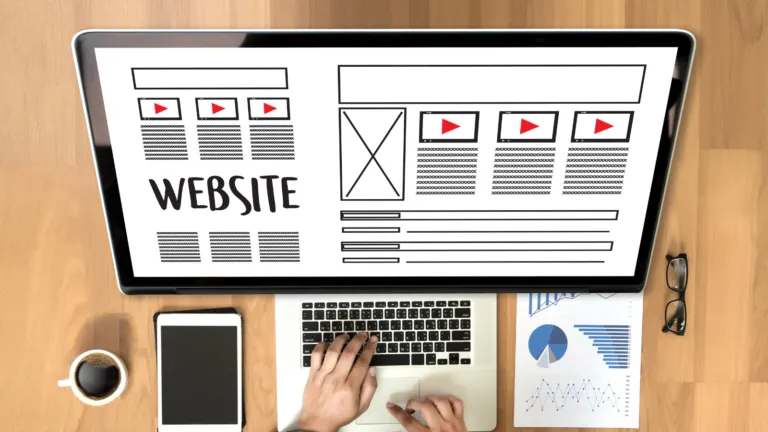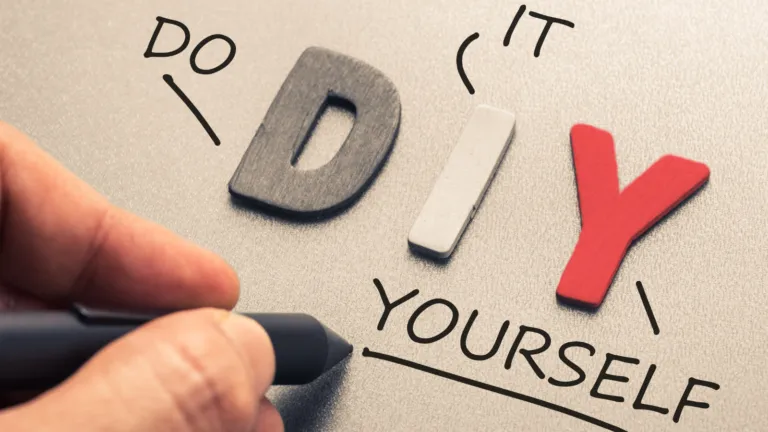Best Call to Action Examples to Unlock Online Leads
The goal of most online content published by your business is to attract prospects to your website or social media pages and then to invite the reader to take ‘the next step’ in the business engagement process. That next step might be to learn more about your company, request a sample, or to buy your product.
So, why do so little of your online interactions result in the reader taking that next step? It might be your ‘call to action’ that is letting you down.
In this article, we are going to take a look at the best call to action examples for ideas on how to unlock more online leads.
What is a Call to Action?
A Call to Action (often shortened to “CTA”) is one of the most important tools in inbound digital marketing. Almost every website contains (or should contain) one or more Calls to Action. And some websites have special pages (Landing Pages) created particularly for this purpose of promoting a Call to Action.

In this case, the word ‘action’ refers to the execution of a specific step. That step could be filling out a form to download an e-book, to buy a product, become a member, etc.
Simply put, it is a term used for a graphic banner, image, button, or hyperlinked text. And the main goal of the best call to action examples is for the web page visitor to click on it and to bring the user one step closer to a conversion to a customer.
Think of a CTA as an ‘invitation’ to the target audience to engage with you and your business. And how you present that ‘invitation’ is what sets success apart from failure online.
Depending on the design of your Call to Action and its location, the differences in results can be major. That’s why we will give you a couple of tips on how to make your CTA stand out and how to increase your conversion.
Key Elements for Creating the Best Call to Action
Some of the best call to action examples include the following:
- Consider the design. It is important to keep up with trends. Look out for colors, size and…do not exaggerate your image or message.
- Have a clear message. Your CTA message must be clearly defined and quickly understandable. It must state what you are offering and what you require from a user in return. (See “What do typical calls-to-action offer?” below.)
- Use Persuasive Text. The best call-to-action phrases are clear but specific and create an urgency that drives the user to action.
- Create a Sense of Urgency. Use time-sensitive words like “now” or “today.” Create a sense of urgency and you will encourage your users to take an action as soon as possible.
- Use statistics to help with placement. Tools like Google Analytics can help determine where your website visitors tend to go, and where they spend most of their time. Take note of which content is most reviewed and shared. Of course, this is the page on which one (or more) of your call-to-action(s) should be most prominently displayed
- Test your CTA. Once you have created the CTA button, do not stop making improvements on it. Consider an A/B test of your CTA. Make several versions – changing the color and/or message. Track the interactions of each to determine which version works best for you and your audience.
Finding the right place for your CTA on your landing page can vary. But, its position will have a major impact on your conversion rate.
Most common ideas for where to place your landing page CTA are:
- Pop-Ups and Slide-ins
- Side panels/sidebars
- a ‘Shopping Cart’/Purchase page
- around/below published articles
- as banner ads
The most effective place for call-to-action graphics is in the top of the page. This is often referred to as the ‘top of the fold’ or ‘above the fold’, an archaic reference to the highly visible space on a folded newspaper. In the internet age, this area is the portion of a web page that a visitor typically sees without scrolling down the page. This top position allows the busy readers to see the CTA quickly.
Various CTA positions can occur at the bottom of the page, especially if you use directional cues to guide the visitor down the page.
What do typical calls-to-action offer?
The answer to this question depends upon your business and your customer’s buying journey. Consider your traditional sales methodology also. Your basic goal for any CTA is to encourage your audience to take the next step in their buying process.
If your website visitor is new to your website, a good CTA migh encourage them to learn more about the ‘problem’ that you help solve. This could mean asking them for an email address that allows you to send them a ‘white paper’ on the subject.
On the other hand, if the website visitor is well versed in your product and needs your product, a CTA inviting them to buy would be appropriate.
And it is not a bad thing to have different CTA’s on the same page for meeting different needs.
Best Call to Action examples
There are a variety of call to action best practices. We’ll take a look at a couple of random examples and explain why these call to action phrases work so well. Also, feel free to get inspired by these call-to-action examples with your next CTA design.
Salesforce’s home page is a great example of some of the best call-to-action buttons to drive users to the correct destination on the site. This home page has a “Try for Free” call to action button that’s immediately evident in the top right-hand corner, and a “Start My Free Trial” under the offer of 3 months of free G Suite after signing up.
Facebook is a site which many experts take as a good example of a quality CTA. While on the left you can see some of the main features of Facebook, on the right, there is a huge “call to action” that aims to get visitors to register. All fields are already offered, and all you need to do is to fill them up. Simplicity and high visibility are the two qualities of this call to action.
Contrast colors work best for CTA, because it is possible to create contrasting-colored buttons that stand out. Therefore, the color scheme of the website should select a contrasting color, but it still has to fit into the overall design. This is well illustrated by this Firefox website example.
The green color of the CTA button on the Firefox page attracts attention precisely because they have used a contrasting color, which still matches the design.
Examples like these are unlimited, but by following these principles, you can create a high-quality call to action and increase your conversion.
The most common ways to use CTA buttons on web pages:
– purchase/add to cart
– forms for data collection
– subscribe to the newsletter
– button to continue reading
– button for free trial
– button for sharing on social networks
– help button or “web conversation”
Let’s not Forget Emails
Emails provide opportunities to use ‘Calls-to-Action’ also. Whenever you contact your prospects and/or prospects, think about the opportunity to further engage with them. It doesn’t have to be a bold button in the body of the email. It can sometimes be a reminder of an offer in the PS at the bottom of the email. (Be sure to bold that PS statement though)
If the email is a ‘outbound’ marketing email, you may see the need to be bolder with the CTA, including stronger, more visual graphics in the body of the email to encourage the engagement. But, be careful… if your email includes too many CTA’s, the reader can become confused. Simply opt for one CTA. But if you really need to include more of them in the campaign, make sure to differentiate them by another color or place them elsewhere inside the email.
What’s the best CTA location in an email?
This is the most commonly asked question. Some email marketing experts claim that your CTA should be in the upper part of the email (users can spot it immediately upon opening the page). Others say a CTA at the bottom of the email delivers the best results.
In this case, everyone is right.
To find out which of these two modes best suits you, think logically. If your users can quickly understand the purpose of your email, placing CTA in the upper part makes more sense. On the other side, if your offer requires an explanation, place the CTA at the bottom of the email.
We hope that these tips provide inspiration to engage with your online audience. Whether on your website or in an email, look for the right way to make it easy for your prospect to ‘take the next step’ in their buying journey. They just might reward you with their business.