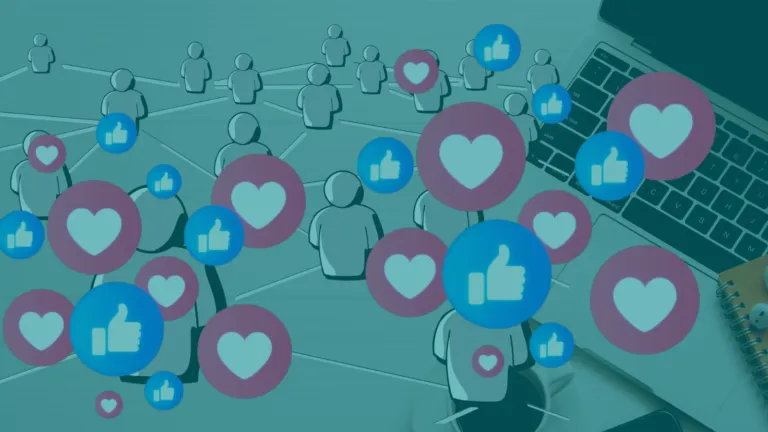The Essential Social Media Marketing Tools
Every business should be engaging with their audience through social media. It can be the best way to communicate with existing customers. AND it is one of the best ways to reach new prospects.
Social media marketing can be intimidating to the small business or ‘solopreneur’Trends and tactics change constantly It may seem overwhelming to think about what it will take in time and resources.
But, there are relatively easy ways to start. And the following information will arm you with the tools and info to get started.
But, before you start posting…there are a few ‘first steps’ that you will need to take in order to move in the right direction. They include ‘knowing your audience’ and ‘knowing where they are online’.
These two first steps can become a very involved process… but it doesn’t have to be. As a small business, you are probably pretty involved with your current customers. You can probably already identify your most productive (profitable) customers. But, it pays to review the process again.
Step 1: Identify Your Ideal Customers
One of the first steps to ANY marketing effort, including a digital strategy like social media, is to properly identify your target audience. This audience should be a group of businesses or individual customers you can best serve, AND are the most profitable for you. If you currently have a customer like that, use them as a ‘template’ to identify others. What do they do to reach their customers? Where do they gather online and offline? What other demographics are typical of this type of customer? Build a ‘persona’ of what your IDEAL customer looks like.
If you don’t have an ideal customer currently (or you are a start-up), develop a persona of the customer that you would like to have. If possible, find those types of customers and interview them. You can learn a lot about them and also about how your services would help them (even if your interviewees do not buy from you.) Try to learn their pain points and what they are trying to accomplish. This will help you to create the ‘language’ that you will use to clearly communicate with them.
Step 2: Identify where your Ideal Customers Congregate Online
This is one of the more creative steps in the process. Not only is it important to learn which of the social media platforms your ideal customer favors, it is equally important to understand who they are connecting with online.
As an example, if you are selling your services to plumbers, you might be right to think that they currently marketing their business on Facebook, which is where they will spend much of their time. Or, as another example, you may be reaching businesses that serve a younger, millennial market. It might be correct to assume that they are marketing on Instagram. A little investigation of your ideal customer’s online habits will help you to confirm this.
There is no ‘hard and fast’ rule to the different social media platforms. It will take a bit of investigative work to discover what is best for you. And then only attempt to tackle ONE of the channels initially… and add on a second as you feel comfortable. Trying to do too much initially is one of the major reasons that small businesses ‘fail’ at social media efforts. Start ‘small’ and build as you are comfortable.
Step 3: Build your Social Media Toolbox
We recommend that small businesses and entrepreneurs start a social media program on their own. It will give them immediate feedback and will help them determine the real value of this marketing effort. Small companies that hire outside social media firms to manage a start-up effort often feel disconnected from the process and often see the ‘cost’ of the service more than they see the ‘value’ of the service.
For that reason, we have been advising our new, smaller clients to build the following ‘Social Media Toolbox’ (often usually with our training and guidance), so that they can implement the social media program on their own. It becomes the best way for small businesses to limit their expenditure of sorely needed financial resources.
The following are the FREE tools that you should add to your Social Media Toolbox. And we’ll tell you why.
FEEDLY
Feedlyis a great tool for curating content for your audience. Even with the free version, you can set up RSS feeds from websites that produce content related to your audience’s interests. You can group them into different categories or keywords for easy search.
Perusing these feeds for relevant content to share becomes an easy process that can be accomplished over a cup of coffee in the morning. The ‘snippet’ view of the content allows you to quickly scan headlines and images from published content. And clipping the URL address for easy publishing is a snap.
The paid version of Feedly is $5/month (or $65/year) and offers keyword searches to be saved as RSS feeds as well as integrations with apps such as Evernote, Trello, and others.
You want to use this tool to quickly find information that you can then share on your business social media channels.
CANVA
Have you ever wanted to see your social media posts POP off the page, like your competitors? Maybe, your business has a special offer that needs to stand out in your Facebook feed. Well, now you have a great, FREE tool available to you.
Canvais a tool that allows you to quickly create visual posts for all of the social media platforms. Providing perfectly sized templates for posts, banners, as well as brochures and business cards, this app can help anyone become a designer. It offers templates for type treatments, a library of images and graphics, as well as an upload feature that allows you to add your logo or business images to a post.
Some of the photos and graphic elements in the library will cost you $1, but you can use it for up to 24 hours for multiple versions of a graphic. And a paid Canva for Work account costs $9.95 per month when paid annually or $12.95 per user/month. This paid version allows for additional features like “Magic Resize” which allows you to design a post for one platform (like Facebook) and then to ‘automagically’ create a different sized version for another platform (like Twitter). This saves you a lot of time and might be worth considering.
You will want to use this to make your business social media posts more professional looking.
HOOTSUITE
Hootsuiteis one of the easiest publishing platforms for social media. You are able to set up multiple accounts for your different social media channels and schedule and publish your content.
In addition, you are able to set up and track different ‘streams’ – for ‘Likes’, ‘mentions’, ‘retweets’, etc. You might even be forgiven for not actually looking at your social media pages again. This platform provides a great ‘Dashboard’ for all of your social media.
The paid version is $9.99/month and allows for Enhanced Message Scheduling, 50 Social Profiles, 1 Free Team Member, and Unlimited RSS Feeds. You will wonder how you ever handled your business social media accounts before.
You want to use this tool to optimize your social media postings.
(Full disclosure – Montonara & Associates is NOT financially compensated by these companies for these recommendations.)
Facebook
Twitter
Linkedin
Pinterest
Google-plus

Online Marketing
Which Social Media Platform is Right for Your Business
|
0 comments
Internet Shares
Use Social Media To Your SEO Advantage
|
0 comments
LinkedIn