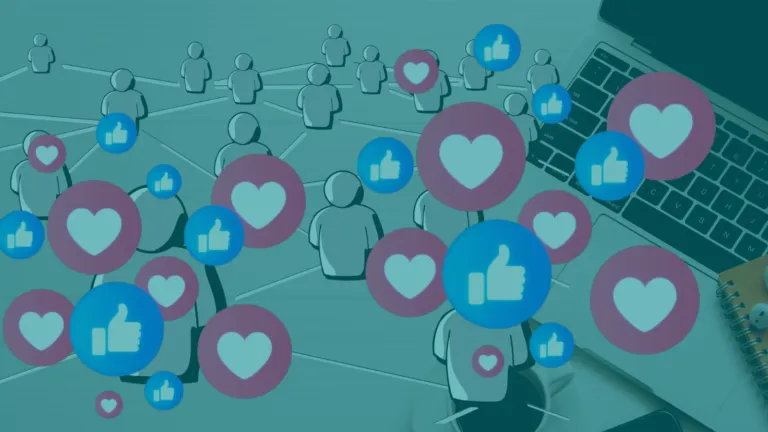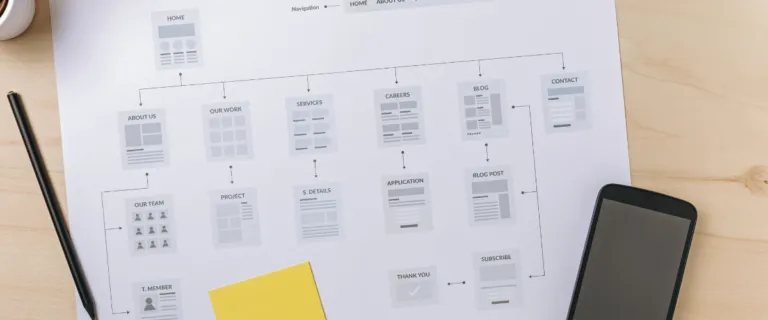Often, the internet represents a connection to the world for many people. Suddenly, you can reach (and possibly sell to) people on the other side of the globe!
The truth of the matter though is that many online searches are focused on localized goods and services. Many searches include the phrase “… near me”, because they are looking for information on a local restaurant or drycleaner. The search engine has replaced the phone book (remember those?!?).
Local SEO is key for most businesses today — and the search landscape is continuing to evolve. The rise of ‘zero-click searches’ is at the heart of this evolution. The zero-click search has become the new normal – with up to 50% of the searches performed resulting in NO clicks.
Why are there no clicks from the search page to your site?
Local packs
Local packs are featured snippets that provide key information right on the search page. Consider when you last searched for a restaurant online. When you got the search results page, the critical information was right there, on the search page – hours of operation, phone number, address, food menu, etc. There was no need to go to their website for that information.
So, many searches end on the search results page. And if you are not there, you don’t exist for that searcher.
So how do you get your business into that local pack? Start with the
Google My Businesspage. According to Google, listings on Google My Business can only be created for businesses that either have a physical location that customers can visit, or that travel to visit customers where they are. Brands, organizations, artists, and other online-only businesses aren’t eligible for Google My Business listings. Auto dealers and healthcare providers have specific and separate guidelines. Get started with Google My Business for
auto dealersandhealthcare providers. Google My Business
Google has come up with a list of guidelines for local businesses to maintain high quality information on their search engine. Following these guidelines helps avoid common problems, including changes to your information, or, in some cases, removal of your business information from Google.
For best results using Google My Business:
- Represent your business as it’s consistently represented and recognized in the real world across signage, stationery, and other branding.
- Make sure your address and/or service area is accurate and precise.
- Choose the fewest number of categories it takes to describe your overall core business.
- There should only be one profile per business, as this can cause problems with how your information displays on Google Maps and Search.
Explore your business listing online, to make sure that your business is included in these all-important local searches.
Curious Where You Rank in Google? Find Out Here!