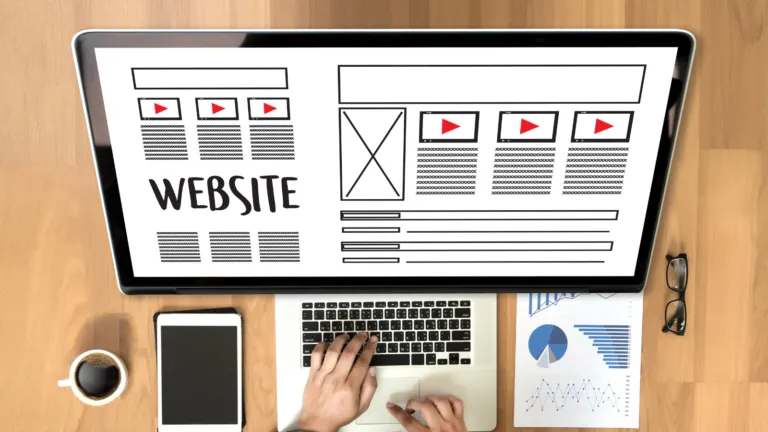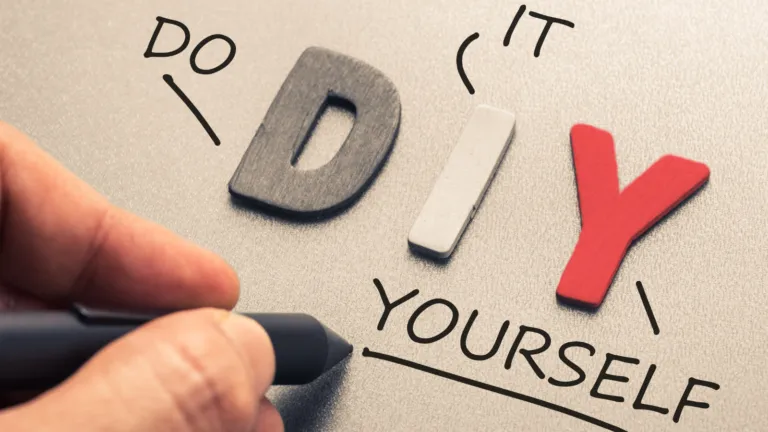The Secrets of Stunning WordPress Website Design for Non-Designers
There are several website building platforms available for non-agency individuals, including Wix, Squarespace, and Weebly. These platforms are user-friendly, offering drag-and-drop interfaces and templates, making it easy for individuals with little to no web design experience to create their own websites.
However, WordPress stands out as the best option for a number of reasons. First, it’s incredibly flexible, allowing for full customization of your site to suit your personal or business needs. It offers thousands of themes and plugins, so you can create a website that not only looks great but also has the functionality you need.
Second, it has strong SEO capabilities, an essential factor for improving your site’s visibility on search engines. Plus, there’s a large and active community around WordPress, meaning you can find tutorials, resources, and support easily.
Lastly, WordPress is scalable. You can start with a simple blog and expand it to a full-fledged e-commerce site as your needs grow. This makes WordPress not only a great starting point for non-agency individuals but also a long-term solution for their website needs.
Website Names and Hosting
Before you can start building your WordPress website, there are two essential steps you need to take: purchasing a domain and choosing a hosting plan.
A domain is the unique web address that users will type into their browsers to access your site. You can purchase a domain from various domain registrars. The process typically involves searching for an available domain name that fits your brand, adding it to your cart, and going through the checkout process. The cost of a domain can vary depending on its extension (.com, .org, etc.), its popularity, and the registrar you choose.
Once you have your domain, you’ll need to choose a hosting plan. Web hosting is the service that allows your website to be accessible on the internet. There are several types of hosting plans available, such as shared hosting, VPS hosting, dedicated hosting, and managed WordPress hosting. The best one for you will depend on the size of your website, the level of traffic you anticipate, and your technical skills and budget.
Shared hosting is the most budget-friendly option and is suitable for smaller websites with lower traffic levels. VPS and dedicated hosting offer more resources and are better for larger sites with high traffic. Managed WordPress hosting is a service where all technical aspects of running WordPress are managed by the host, including security, speed, WordPress updates, daily backups, website uptime, and scalability. This can be a good option if you want to focus on your content and business, rather than the technical aspects of running a website.
Remember, these are just the basics. There’s a lot more to consider and understand when it comes to domains and hosting, which we’ll cover in a future, more detailed article.
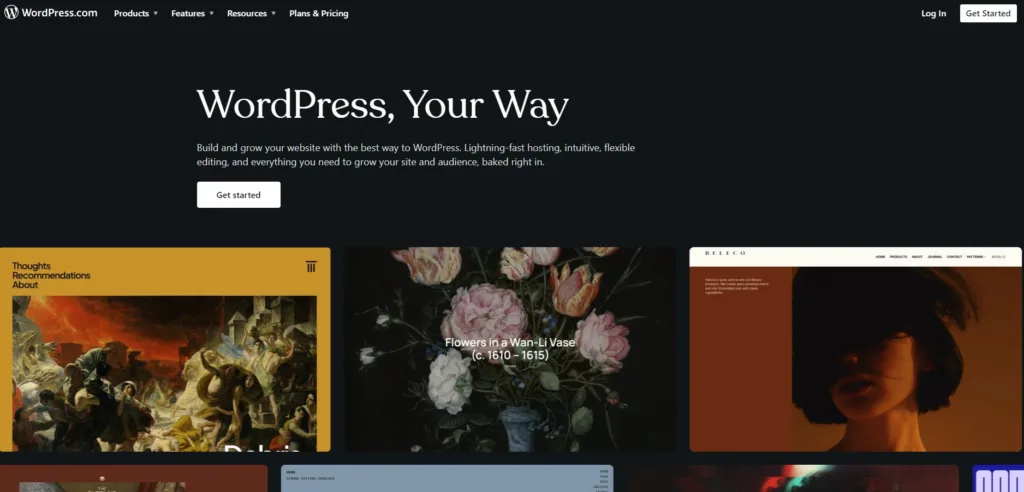
Understanding WordPress
WordPress is a powerful website development tool that offers a plethora of features to its users. It is an open-source software that allows you to build any type of website, from a simple blog to an advanced e-commerce site. It comes with a rich collection of themes and plugins that you can use to customize your website to your liking.
Themes determine the overall design and layout of your website, while plugins add extra functionalities like contact forms, photo galleries, and SEO tools. With thousands of themes and plugins to choose from, you have the freedom to create a site that truly reflects your brand or personality.
The ease of use is another reason why many laypeople prefer WordPress. Its intuitive user interface makes it easy to create and manage content, even for those with no technical background. The WordPress dashboard is well-organized and easy to navigate, and it includes a visual editor for creating posts and pages. This means you can see what your content will look like on the site as you create it, without needing to know code.
Read Also: Save Time and Money: Discover the Top 5 DIY Business Website Builders in 2023!
WordPress also supports multimedia content, so you can easily add images, videos, audio, and more to your site. Plus, it is mobile-friendly, meaning your site will look and function well on all devices, which is crucial in today’s mobile-dominated internet usage.
Lastly, the WordPress community is a rich resource for learning and support. There are countless tutorials, forums, and blogs dedicated to helping you make the most of WordPress. This makes it a supportive environment for beginners who might need a little help along the way.
Starting with the Right Theme
A good WordPress website design starts with the right theme. A theme lays the foundational design of your website and gives you a framework within which you can customize and build your site. It dictates the overall visual style of your website, including things like page layout, color schemes, and typography.
Choosing the right theme is crucial as it allows you to match your business brand. It’s important to select a theme that aligns with your brand identity and communicates your business values effectively to your audience. If your business is modern and innovative, choose a theme that reflects these qualities. If your brand is more traditional, a classic and elegant theme might be more appropriate.
Remember, the theme you choose will set the tone for your entire website, so take your time to browse the thousands of themes available in the WordPress theme directory. Consider your brand, your audience, and the purpose of your website when making your selection. With the right theme in place, you’re well on your way to creating a stunning WordPress website that resonates with your audience and helps you achieve your business goals.
Top 5 Sources for WordPress Themes
- WordPress.org Theme Directory – Offers a wide range of free themes that have been reviewed by a team of volunteers for quality and compliance with WordPress standards. While there are premium themes available, the majority of the themes are free of charge.
- Themeforest – Part of the Envato marketplace, Themeforest offers a vast selection of premium themes. The prices vary based on the theme and its complexity, but typically range from $10 to $100.
- Elegant Themes – Known for its flagship theme, Divi, Elegant Themes offers membership access to all their themes and plugins. The membership costs $89 per year or $249 for lifetime access.
- StudioPress – Known for the Genesis framework, one of the most popular theme frameworks for WordPress. Individual themes typically cost around $100, which includes the Genesis Framework. They also offer a Pro Plus package for $499, which includes all of their themes.
- ThemeIsle – Offers a range of free and premium themes. Their premium themes are available through a membership that starts at $89 per year for access to all their themes and plugins.
Customizing Your WordPress Website Design with Themes
Once you’ve chosen a theme that suits your brand, the next step is to customize it to ensure it matches your brand’s identity. WordPress provides a plethora of customization options, enabling you to tune every detail of your website’s look and feel.
Tailoring Your Theme to Your Brand
Each WordPress theme offers a range of customizable elements, such as colors, fonts, and layout options. To align your website with your brand, you need to adjust these elements to reflect your brand’s aesthetics. For instance, you can use your brand’s color palette for your website’s overall color scheme. Similarly, if your brand has a specific typography, make sure to use these fonts on your website to ensure consistency.
Effective Use of Colors, Fonts, and Layout
The use of colors, fonts, and layout in your website design can significantly impact your visitors’ experience. Here are some tips for their effective use:
Colors: Colors evoke emotions and can be used strategically to guide your visitors’ feelings and actions. Use contrasting colors for your text and background to ensure readability. Also, use accent colors sparingly for calls to action or key messages to draw attention.
Fonts: Choose fonts that are easy to read and reflect your brand’s personality. Limit your website to two or three different fonts for consistency and to prevent your site from looking cluttered.
Layout: A good layout guides your visitors through your website intuitively. Make sure your website is easy to navigate, with a clear hierarchy of information. Use whitespace strategically to prevent your site from looking overcrowded and to highlight important elements.
Keeping Up with Website Design Trends
Staying up-to-date with the latest trends in web design can help your site stand out and ensure it offers a modern and engaging user experience. Some current trends include minimalism, with clean lines and plenty of whitespace, and the use of bold, dynamic colors.
Animated elements and interactive features are also becoming increasingly popular, as they can enhance user engagement.
However, while following trends can be beneficial, always ensure that the design choices you make serve your brand and your audience’s needs above all else.
Building Your Website
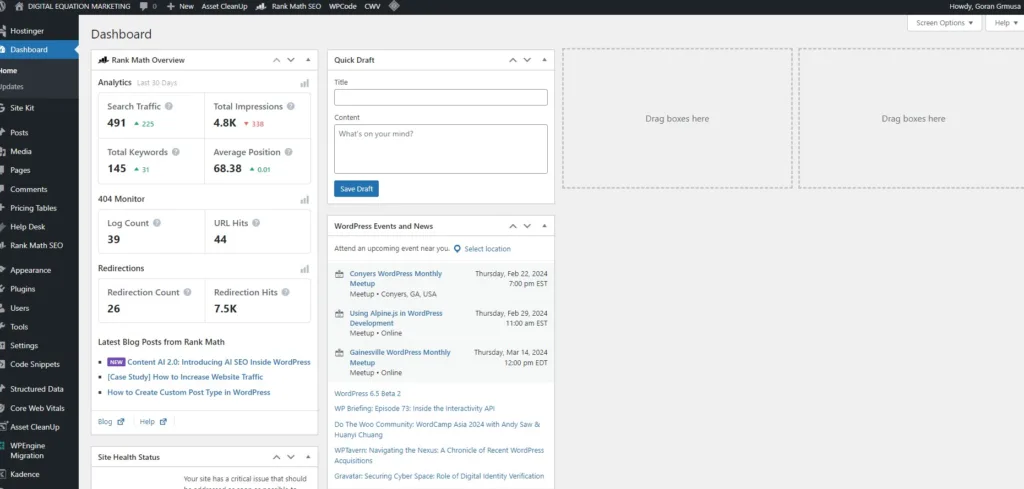
Adding Pages and Posts in WordPress Dashboard
Adding new pages and posts to your WordPress website can be quite easy. The WordPress Dashboard makes this a straightforward process.
To add a new page in WordPress, navigate to your WordPress dashboard. On the side menu, click on ‘Pages’, then ‘Add New’. This will take you to a new screen where you can add the title of your page and the content. Once you’re done, click ‘Publish’ to make the page live on your site.
Read Also: 5 Website Design Tips for Small Businesses
To add a new post, the process is similar. From the WordPress dashboard, click on ‘Posts’, then ‘Add New’. You’ll be taken to a new screen where you can add your post title and content. You can also add categories and tags in the right-hand side menu. Once you’re done, click ‘Publish’ to make the post live on your site.
Adding Visuals to Your Website
WordPress allows you to host a range of multimedia elements on your website to enhance its appeal and functionality. These include images, audio files, videos, and documents like PDFs. Incorporating these multimedia elements can significantly enrich your content, making it more engaging and interactive for your visitors.
The WordPress Media Manager is a user-friendly tool that facilitates the uploading and managing of these multimedia files. To use it, navigate to your WordPress dashboard and click on ‘Media’, then ‘Add New’. From there, you can select files from your computer to upload. Once uploaded, these files are available to insert into your pages and posts.
Images can enhance the visual appeal of your site and break up text, making it more readable. They can be inserted into your content, set as featured images, or even used as background images.
Audio files, such as podcasts or music, can be uploaded and embedded into your posts or pages. This is particularly useful for websites that produce audio content regularly.
Videos can be uploaded directly to WordPress, but it’s generally better to upload them to a video hosting site like YouTube or Vimeo first, then embed them onto your site. This saves server space and ensures smooth playback.
Documents like PDFs can be uploaded and linked from your posts or pages. Visitors can then download these documents directly from your site.
Always remember to optimize your multimedia elements for web use. This includes using appropriate file formats, compressing files to reduce their size, and adding alt text and descriptions for SEO purposes.
Utilizing WordPress Plugins to Extend Functionality

One of the key strengths of WordPress is its extensibility through plugins. Plugins are additional pieces of software that you can install on your WordPress website to add new features and functionality. They can significantly enhance your site’s capabilities, making it more useful and appealing to your visitors. For small businesses, certain plugins can be particularly beneficial. Here are some popular ones:
- Contact Form 7: This plugin allows you to create and manage multiple contact forms on your website. It’s easy to use and has flexible form controls. With Contact Form 7, you can easily customize your forms and the mail content with simple markup.
- WooCommerce: If you’re looking to set up an online store, WooCommerce is the go-to plugin. It offers a wide range of ecommerce features, including product pages, shopping cart, and checkout functionality. It also integrates with many payment gateways for easy payment processing.
- Jetpack: Jetpack is a multipurpose plugin that provides a suite of features such as site security, performance enhancements, and marketing tools. It’s a great plugin to consider for improving your website’s overall functionality.
- Akismet Anti-Spam: This plugin helps protect your site from spam. It checks your comments against the Akismet web service and filters out any spammy comments, saving you time and helping to keep your site secure.
- WP Super Cache: This plugin generates static html files from your WordPress blog. After a file is generated, your web server will serve that file instead of processing the comparatively heavier WordPress PHP scripts, leading to faster load times for your visitors.
These are just a few examples of the many plugins available for WordPress. Depending on your business needs, you can find a plugin to add almost any functionality to your website.
Optimizing Your Website for SEO
Search Engine Optimization, or SEO, is a crucial component of any business website. It plays a pivotal role in determining how your website ranks on search engine results pages, which directly impacts the amount of traffic your website receives. By optimizing your website for SEO, you increase its visibility, making it more likely to be found by potential customers.
Read Also: The Layman’s Glossary of SEO Terms
This can significantly increase your website traffic, contributing to higher customer conversion rates and, ultimately, increased revenue for your business.
SEO plugins for WordPress are tools that help you optimize your website for search engines. These plugins provide features that enable you to improve various aspects of your SEO such as meta descriptions, titles, and keyword usage. They also offer functions for advanced tasks like sitemaps, breadcrumbs, and social media integration.
Three of the most highly-rated SEO plugins are:
- Yoast SEO: This plugin is one of the most popular SEO tools for WordPress. It provides comprehensive solutions for on-page SEO, social media enhancements, sitemaps, and more. Its user-friendly interface and helpful suggestions make it a great choice for beginners and experts alike.
- All in One SEO Pack: Another widely-used plugin, All in One SEO Pack offers a powerful set of features for optimizing your website. It supports Google Analytics, XML Sitemap, advanced canonical URLs, and more. It is also beginner-friendly but has advanced features for developers.
- RankMath: RankMath is our personal favorite SEO plugin that offers a wide range of features to optimize your website for search engines. It’s intuitive and easy to use, making it an excellent choice for beginners, yet it also offers advanced features for more experienced users. RankMath provides a detailed SEO analysis based on 40 known factors, and it allows you to manage all of your meta tags from one place. It also integrates well with Google Search Console to fetch your website’s SEO performance data.
Conclusion
In conclusion, WordPress stands out as an exceptional tool for building stunning websites, even for those with little to no design experience. Its flexibility, rich selection of themes and plugins, and robust SEO capabilities make it a perfect choice for personal and business websites alike.
We’ve covered the multiple steps involved in the process, from understanding the basics of WordPress, selecting the right theme, customizing your chosen theme, to extending your website’s functionality with plugins, and the importance of SEO optimization.
Remember that creating a beautiful and functional website takes time and patience. Don’t be discouraged if things don’t look perfect right away. Keep learning, experimenting, and tweaking.
So, embark on your website design journey today. With WordPress, the possibilities are endless!
And remember, we are always available to help support your website needs.